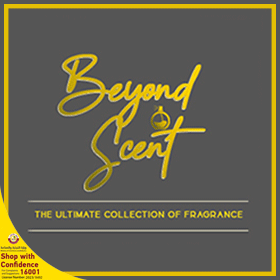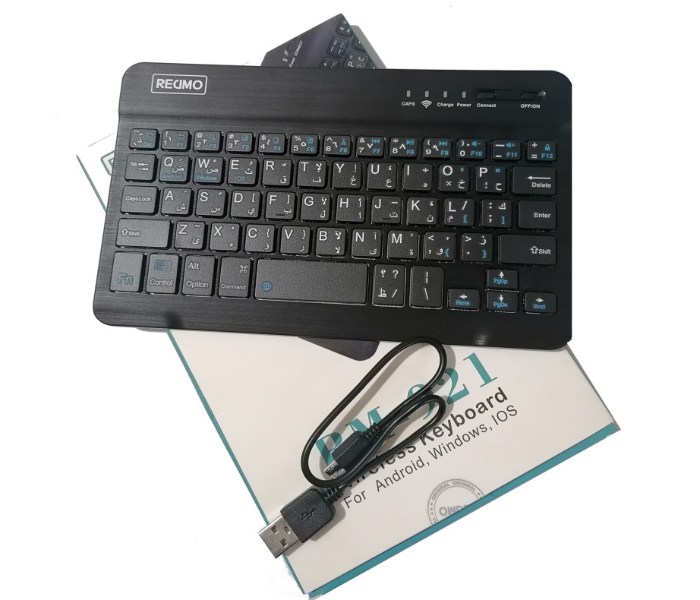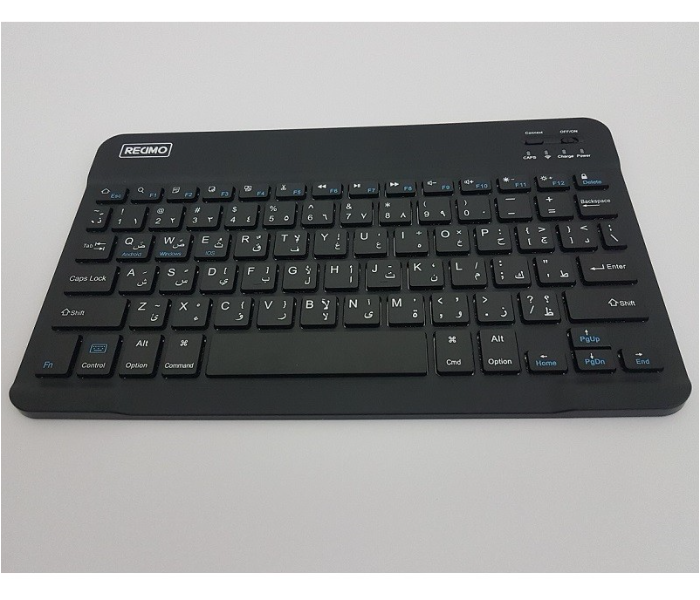-
![mobmenu]() Electronics & Tools
Electronics & Tools
-
![mobmenu]() Mobiles & Tablets
Mobiles & Tablets
-
![mobmenu]() Beauty Health
Beauty Health
-
![mobmenu]() Home & Furniture
Home & Furniture
-
![mobmenu]() Fashion
Fashion
-
![mobmenu]() Sports & Entertainment
Sports & Entertainment
-
![mobmenu]() Baby Products & Toys
Baby Products & Toys
- Strollers Activity Gear
- Baby stroller
- Dresses
- Beauty Accessories
- Bottle Accessories
- Utensils
- Pacifiers Teethers
- Table Chair
- Bedding Pillow
- Toy
- Baby Toddler Toys
- Dolls Accessories
- Learning Education Toys
- Figures Statues
- Toy Remote Control Play Vehicles
- Kids Bags
- Sports Outdoor Play
- Arts Crafts
- Bags
- Baby Outdoor Play
- Education Crafts
- Animals Figures
- Baby Furniture
- Baby Gear
- Baby Care
- Diapering Potty
- Role Play Toys
- Baby Medical Health Care
-
![mobmenu]() PCs & Laptops
PCs & Laptops
-
![mobmenu]() Supermarket
Supermarket
-
![mobmenu]() Watches & Sunglasses
Watches & Sunglasses
-
![mobmenu]() Office Products & Supplies
Office Products & Supplies
-
![mobmenu]() Automotive & car accessories
Automotive & car accessories
-
![mobmenu]() Gallery
Gallery
-
![deals]() Deals
Deals
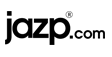

 Electronics & Tools
Electronics & Tools
 Mobiles & Tablets
Mobiles & Tablets  Beauty Health
Beauty Health  Home & Furniture
Home & Furniture  Fashion
Fashion  Sports & Entertainment
Sports & Entertainment
 Baby Products & Toys
Baby Products & Toys
 PCs & Laptops
PCs & Laptops  Supermarket
Supermarket  Watches & Sunglasses
Watches & Sunglasses
 Office Products & Supplies
Office Products & Supplies
 Automotive & car accessories
Automotive & car accessories
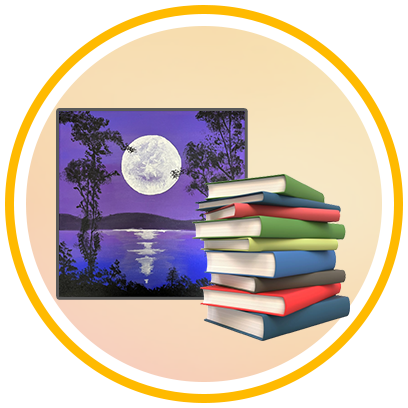 Gallery
Gallery  Deals
Deals